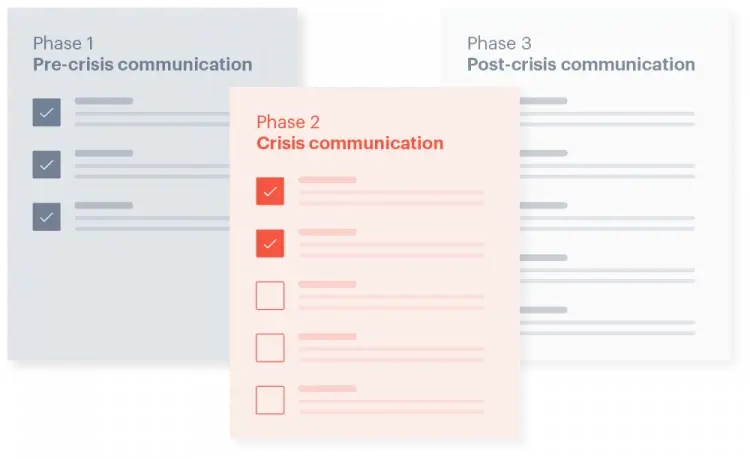Introduction
PR crises are everywhere. Nowadays, it's nearly impossible to scroll through social media without encountering a brand scrambling to salvage its reputation. With the public constantly watching online, these crises don't just happen; they snowball. Before you realize it, your brand's image could suffer a serious setback—unless you manage to stay one step ahead.
Let’s kick off with a well-known example: In April of 2017, United Airlines faced significant backlash following a violent altercation between a passenger and the staff. A video that quickly went viral on social media showed a 69-year-old passenger being forcibly removed from the airplane by security, during which he sustained injuries. Although United Airlines issued a series of statements in the aftermath, the public was outraged by the company’s response, feeling that acknowledgment was not enough. Instead of clarifying all the facts, the statements lacked detailed explanations and immediate corrective actions. As a result, the public felt that the airline did not prioritize customer service, leading to a loss of trust.
This raises an interesting question: How might United Airlines have responded if they had purpose-built crisis communication technology integrated into their strategy? What actions would they have taken differently? How would stakeholders have reacted? And would the public's response have been more favorable?
This guide will help you avoid similar PR disasters by highlighting the benefits of crisis communication software and offering advice on choosing the best solution for your company.

Why you should invest in crisis communication software
Crises are becoming increasingly common, with 69% of business leaders encountering at least one in five years, underscoring the need for better crisis communication and PR strategy. Reacting on the fly and issuing a well-meaning statement when shit hits the fan is no longer enough. Proper crisis prep can be the make-or-break moment for your company’s long-term success.
Before panic sets in, take a breath—crisis prep doesn’t have to start from scratch. The right PR tool can streamline your efforts and ensure your company is truly ready for 21st-century challenges.
Consider this: If you make every decision about how to respond to a crisis during the crisis itself, you’ll run into a major problem: time (or lack thereof!). It’s highly unlikely that you’ll be able to communicate quickly and effectively if you wait for a crisis to occur. You’ll lose precious moments trying to establish the necessary processes, communication channels, templates, and other essential structures for crisis communication.
In the rush to respond, you may make mistakes, such as using the wrong language or compromising your company’s tone of voice. For instance, you might forget to express empathy for the stakeholders involved. Even the most level-headed individuals often struggle to make rational and critical decisions under pressure.
By preparing a comprehensive PR plan in advance, you can side-step these pitfalls, streamline your response, and protect your company's reputation.
Read more in our ultimate guide to crisis communication!
This comprehensive resource provides practical tools to prepare for the worst, including step-by-step guides, real-life case studies, and expert tips from PR professionals who have successfully navigated crises.
What to look for in your crisis communication tools
Choosing the right crisis communication isn’t a decision you make overnight. Finding a solution that meets all your PR needs is essential–anything less just won’t do.
A great one will supercharge your entire public relations process, whether you’re rolling out new campaigns during business-as-usual or smoothing over a sticky situation after an unfortunate word jumble.
In a crisis, every second counts, and technology should alleviate your stress, not add to it. You’ll need all the time you can get to fully understand the situation and communicate it effectively. Choosing software that feels like second nature allows you to scale operations during a crisis without missing a beat.
At Presspage, we offer tailored software for PR and corporate communication professionals. Our smart automation saves you time on repetitive tasks and makes crisis planning a breeze. In critical situations, you can launch your strategy with a single click, ensuring your reputation stays in the clear.
Now that you know the must-haves of every crisis communication software, let’s move on to the specific features you’ll need to tackle chaos like a pro.
1. A corporate newsroom, or ‘crisis hub,’ to direct traffic
You can’t manage your crisis communication without a platform for the actual ‘communication’ part. That’s where your newsroom comes in. In a best-case scenario, yours acts as a one-stop ‘crisis hub’ that provides journalists and the public with all the necessary facts. In the worst case, it can’t handle the sudden traffic surge, leaving your audience desperate for updates.
This risk is especially high for companies relying on in-house solutions. Custom-built newsrooms are often designed for routine engagement, not crisis spikes. When overwhelmed, they crash—taking your entire crisis communication strategy down with them. Oops, and just like that, you’ve got a media frenzy on your hands.
What could you have done differently? Choose a newsroom software that was built with PR crises in mind. Not sure if a tool measures up? Keep an eye out for these features:
- An easy-to-use CMS: The Content Management System (CMS) should make creating your crisis hub straightforward and stress-free. It must be intuitive enough for all team members to navigate—even those less tech-savvy folk—and flexible enough to support many content formats. This way, you can quickly get your crisis content out there, whether it’s a statement, article, video, infographic, or podcast.
- Emergency redirects: In a crisis, use a PR tool with emergency redirect functionality to guide all website visitors to a dedicated crisis statement page. This ensures that stakeholders can quickly access updates about how the situation is being handled, helping them find the information they need without unnecessary searching.
- Preparation of templates: Your crisis communication software should make drafting holding statements a cakewalk. Use pre-set templates aligned with your PR team’s tone of voice and publish them instantly, saving you time and streamlining the process when quick decisions are critical.
- Social media distribution: One thing is certain—if you make a mistake, people will talk about it. Rather than turning a blind eye, face the chatter head-on. With easy social sharing and distribution features, you can reach all of your stakeholders and monitor public feedback across all of your channels.
- Multi-language support: If you’re trying to reach a global audience, ensure that your crisis tool supports the easy creation and distribution of multi-language content so that people can quickly access statements in their preferred language.
The right crisis communication software is your ultimate ally in tough times. From prepping ahead to providing a central hub for your stakeholders, it can help you implement a corporate newsroom that equips you with all the tools you need when things go south.
Explore how crisis communication software can benefit your company.
In this article, you will gain insight into Presspage’s purpose-built features and how you can rely on them to prepare for and respond to your next crisis scenario.
2. Live news modules for round-the-clock updates
PR job descriptions often overlook the importance of having a ‘detective’ mindset. But, during an unforeseen incident, you’ll have to get pretty comfortable with getting out your magnifying glass and looking for the facts. This is the first step toward resolving the crisis and smoothing over any damage already done.
It’s important to stay proactive and keep your audience informed and reassured. Open communication builds trust, even if you still have some digging to do.
What’s the best way to achieve this? By creating live feeds where you share information as it becomes available. Publish short updates in real-time, address any questions regarding your newsroom releases, or pin articles for easy visibility.
This strengthens your relationships with stakeholders and demonstrates your company’s readiness, competence, and crisis resilience.
3. Efficient media relations for better relationships with journalists
Even experienced PR professionals can feel anxious about a media firestorm. During a crisis, negative publicity can escalate quickly, making strong relationships with journalists essential to protect your reputation and share your side of the story.
To establish these connections, you need to know who’s reaching out for a comment. The simplest way to keep track of this is to utilize media relations software that is integrated with your crisis communication tools and overall PR platform.
When choosing the solution for you, make sure to look out for the following features:
- Shared Inquiries Portal: When team members engage with journalists individually, it can lead to a disjointed brand voice. Best-in-class crisis communication tools enable collaborative management of media inquiries, ensuring your team is connected. These tools provide visibility on incoming requests and allow team members to easily customize shared templates for quick responses that align with your company’s narrative.
- Priority Handling of Media Inquiries: While it is essential to respond to all media inquiries, some will be more critical than others, particularly during a crisis. Use prioritization features to flag high-priority messages and assign response tasks to colleagues. This approach ensures no request is overlooked and that all journalists get your take, reducing the risk of negative coverage.
- Time-Saving Automations: Time-consuming admin hinders PR’s ability to build meaningful connections and develop impactful campaigns. The right crisis communication software automates essential tasks such as logging requests, updating statuses, and forwarding emails. This not only saves time but offers a more comprehensive overview of how the media is reacting to your crisis.
- Contact Engagement History: To effectively nurture relationships with journalists, you need to know the history of those interactions. Features that track engagement history assist with this by automatically recording past conversations with journalists. This way, you can continue discussions seamlessly without having to start over, even if the relationship changes hands due to team members leaving or being absent.
Choosing a top-notch PR tool like Presspage provides you with essential media relations features to help foster better relationships with journalists. This enables your PR team to collaborate effectively in safeguarding your reputation, managing negative coverage, and ensuring that every inquiry during a crisis is addressed promptly and with the right tone.
Are you looking to enhance your relationships with journalists?
Building strong connections with the media is crucial for effective communication, especially during challenging times. Our latest blog post offers practical tips on how to proactively engage with journalists and cultivate trust during business-as-usual so you’re prepared when crisis strikes.
4. Crisis PR analytics and dashboards for data-driven decisions
There is no such thing as a perfect crisis response strategy. No matter how well-intentioned your efforts may be, some tasks are likely to slip through the cracks. However, this shouldn’t lead you to ignore the situation. Instead, leverage data and learn from mistakes.
The right crisis communication software will include integrated PR analytics tools that allow you to clearly see the effects and outcomes of your crisis strategy. With all your information centralized, you won’t have to rely on unreliable dashboards from different platforms, which can provide a fragmented (and often misleading) picture of what’s happened. Instead, you can analyze strengths and quickly identify any weaknesses, helping you make data-driven decisions and improve your strategy for future crises.
This strengthens your relationships with stakeholders and demonstrates your company’s readiness, competence, and crisis resilience.
Your Reputation Can’t Wait—Start Preparing Now
Crises don’t wait, and neither should your preparation. With the right crisis communication software, you can stay ahead of the curve, protect your brand, and demonstrate leadership when it matters most.
From centralized newsrooms to real-time updates and robust media relations tools, Presspage empowers your PR team to act with speed, confidence, and precision—turning potential disasters into opportunities for resilience and trust-building.
Don’t leave your reputation to chance. Take control of your crisis communication strategy today.
Ready to safeguard your brand’s future?
Book your demo now and experience how Presspage can transform your crisis response.